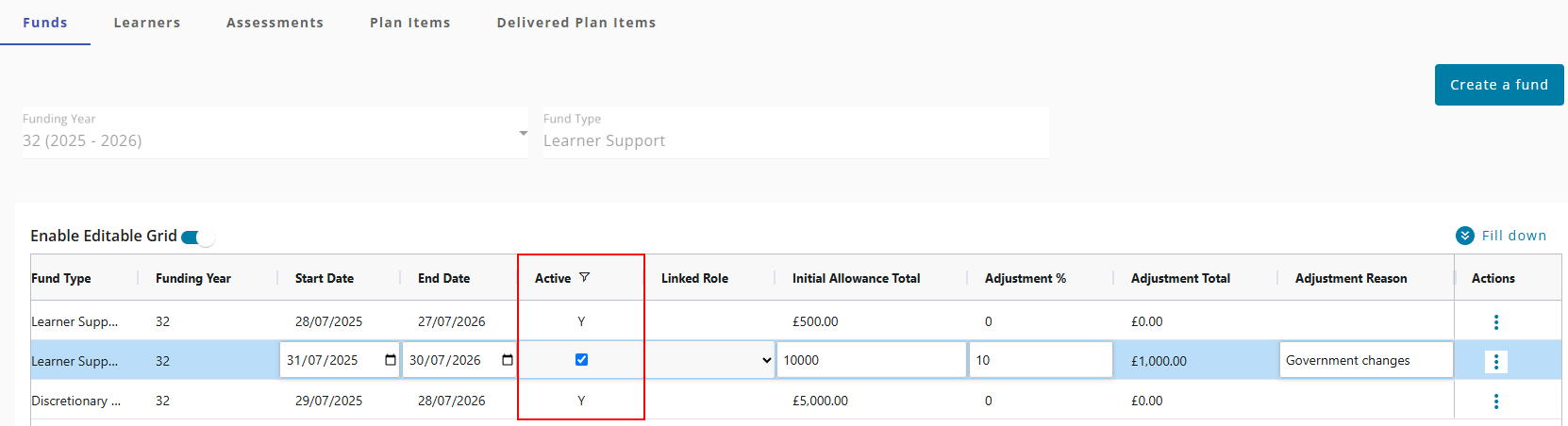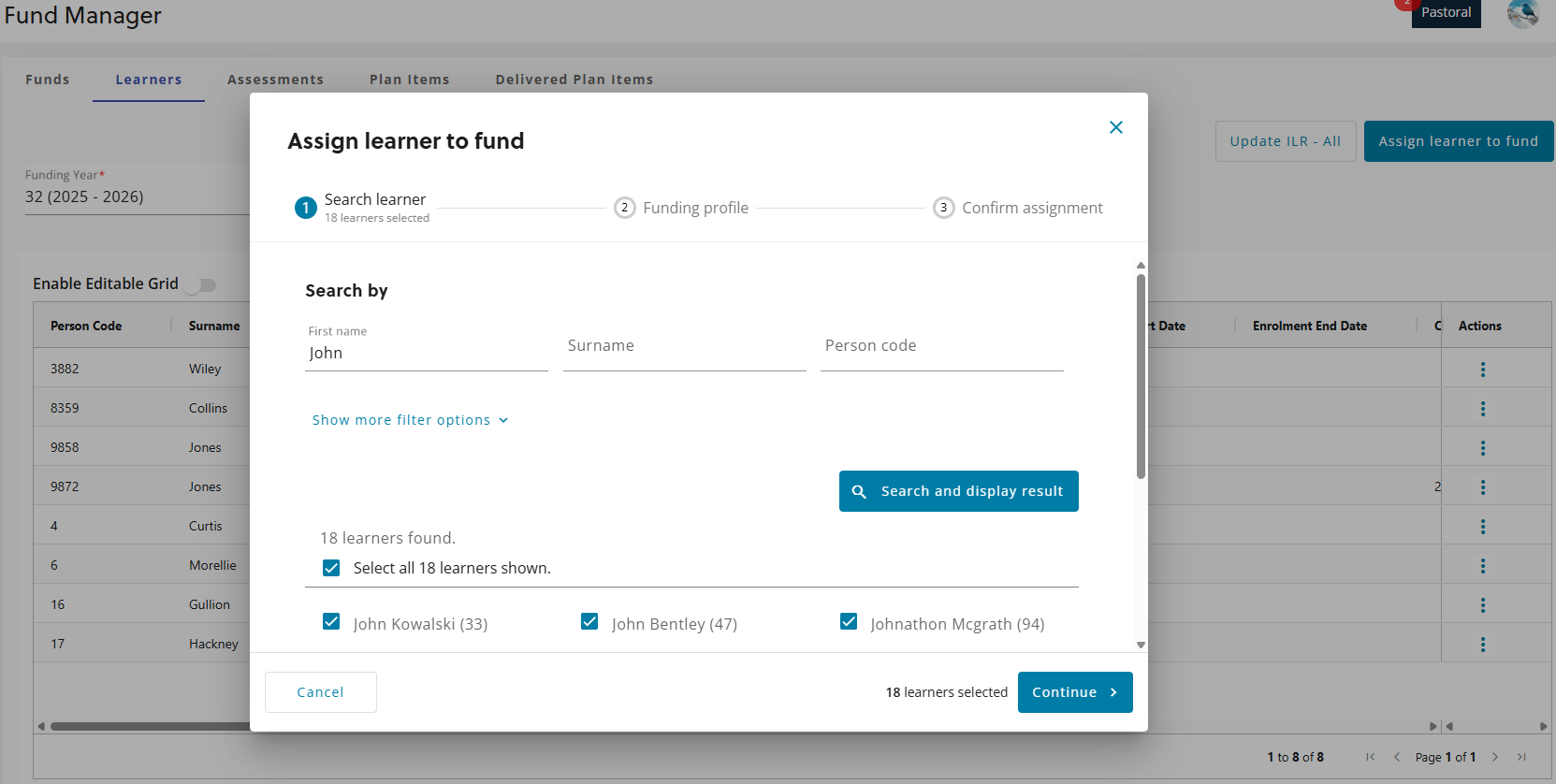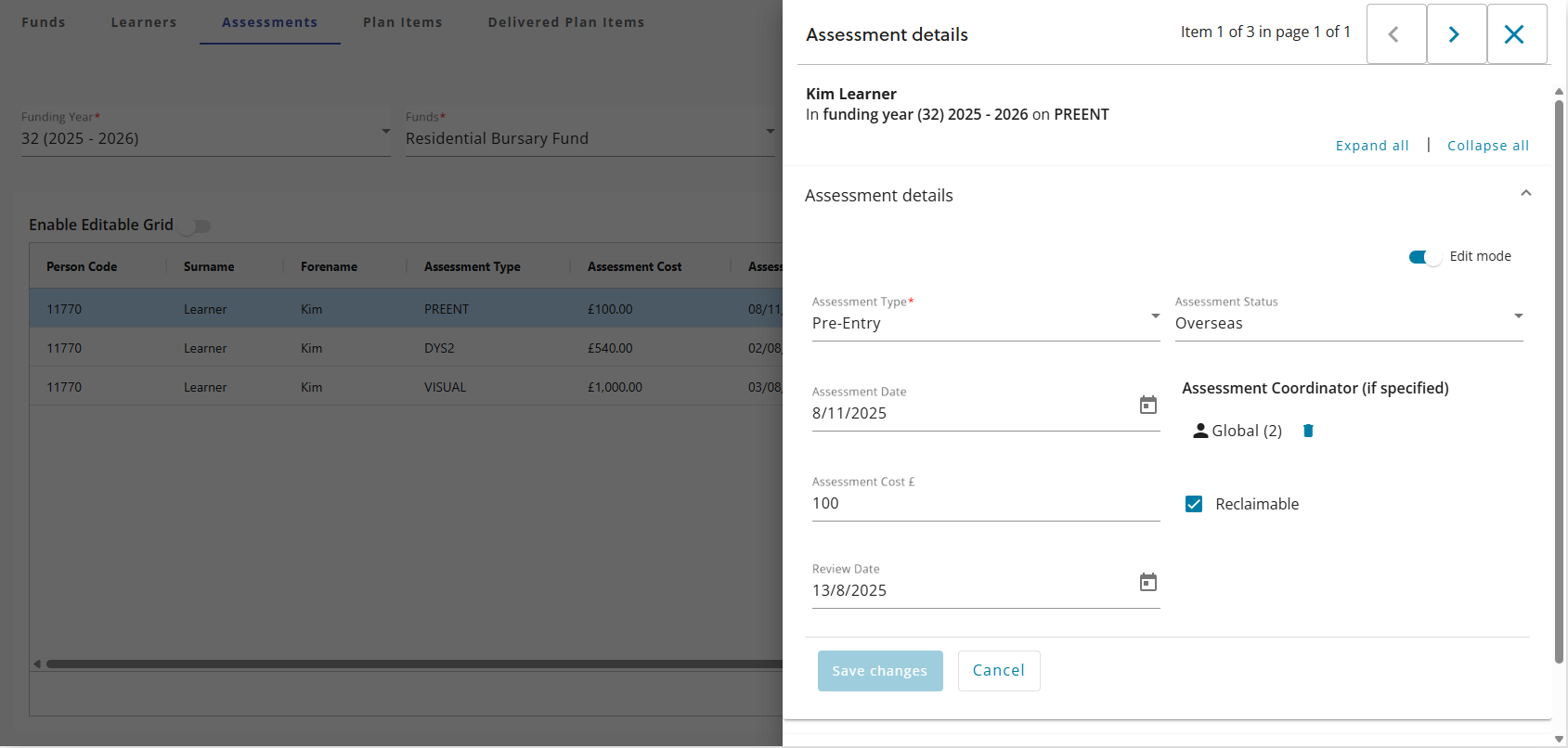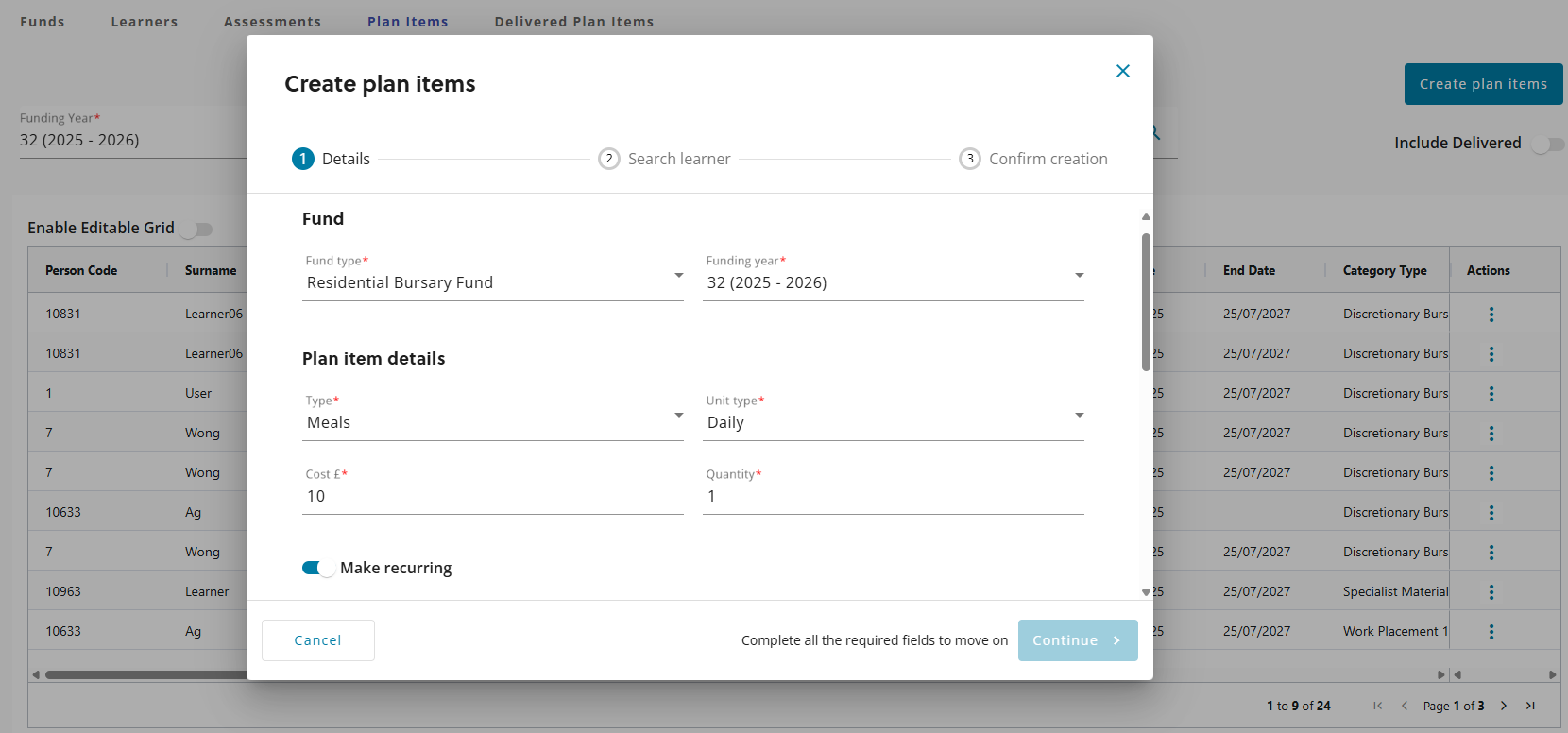Fund Manager enables you to manage financial support for learners in further education within a specific funding year. You can create and maintain funds, assign learners, and manage assessments, plan items, and delivered support. Funds are organised by funding year to ensure accurate tracking and alignment with learner needs. You can assign learners based on eligibility, update their records as circumstances change, and manage ILR (Individualised Learner Record) data. Assessments help determine funding suitability, while plan items and delivered items record planned and actual support. Editable grids and filters make it easier to manage multiple funds efficiently. Learners can view their upcoming and delivered support items in Ontrack Learner Hub, if enabled.
Funds
Funds are organised by funding year to ensure financial support is allocated and tracked within defined timeframes. Fund Manager provides a central place to create and manage these funds, helping you align funding with organisational priorities and learner needs.
Each fund is associated with a specific funding year, which determines when the funds can be used. For example, a learner support fund for the 2025 to 2026 funding year is only valid within that period.
Once a fund is created, you can review its details, such as how much has been planned or delivered and make updates as needed. This includes adding information that may not have been available at the time of creation, such as adjustments or reasons for changes.
To manage multiple funds efficiently, you can enable an editable grid. This allows you to make bulk updates and apply filters to focus on specific fund types. For example, viewing only active funds as shown in the image below.
Learners
Funds are used to support learners who have been assessed as needing financial assistance. Once a fund is created, learners can be assigned based on their eligibility and support requirements. This process ensures that funding is targeted and traceable.
When assigning learners, you can include additional context, such as funding limits, special educational needs, support contacts, and course enrolments, to help tailor the support provided.
Learner assignments are not static. You can review and update them as circumstances change. For example, following an assessment review. You can also manage ILR data for learners individually or in bulk, provided they have an active enrolment. The image below shows a search for learners to be added to a fund.
Assessments
Once a learner is assigned to a fund, assessments help determine their eligibility for specific types of funding support. These assessments provide a structured way to evaluate individual needs and ensure funding is allocated appropriately.
You can view assessments for learners linked to a fund within a specific funding year. After selecting the relevant year and fund, you will see a list of learners with associated assessments, including details such as assessment type, review date, and estimated costs. The image below shows an existing assessment being edited.
Plan items
After completing an assessment, you can create plan items to allocate funding for specific support needs, such as transport costs. These items represent planned use of funds based on identified learner requirements. If support has already been delivered and funded, you can record this by creating delivered plan items.
You can view plan items for learners linked to a fund within a specific funding year. After selecting the relevant year and fund, you’ll see a list of learners with associated plan items, including details such as type, recurrence, and cost.
Delivered plan items can also be viewed in the same way. These records show how funding has been used to meet learner needs and include similar details, such as type, recurrence, and cost. The image below shows a plan item being created.
Learner Hub
You can enable learners to view their planned and delivered support items on Ontrack Learner Hub by enabling the Display My Learning Support and Learner Support in Ontrack Learner option in Institution Settings. Once enabled, learners can view the My Learning Support and Learner Support page to view the information. For more information, go to My Learning Support and Learner Support.